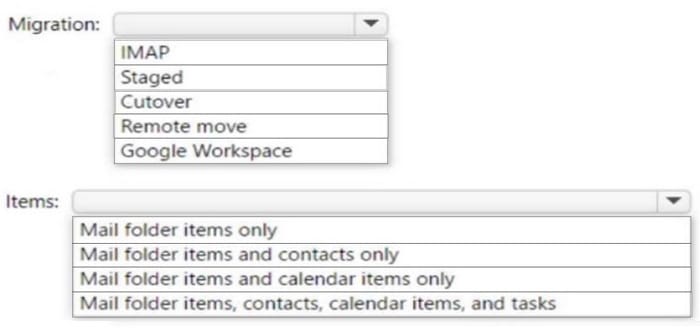Microsoft 365 Messaging: MS-203
Want to pass your Microsoft 365 Messaging MS-203 exam in the very first attempt? Try Pass2lead! It is equally effective for both starters and IT professionals.
- Vendor: Microsoft
- Exam Code: MS-203
- Exam Name: Microsoft 365 Messaging
- Certifications: Microsoft Certifications
- Total Questions: 462 Q&As( View Details)
- Updated on: Feb 13, 2025
- Note: Product instant download. Please sign in and click My account to download your product.

- Q&As Identical to the VCE Product
- Windows, Mac, Linux, Mobile Phone
- Printable PDF without Watermark
- Instant Download Access
- Download Free PDF Demo
- Includes 365 Days of Free Updates

VCE
- Q&As Identical to the PDF Product
- Windows Only
- Simulates a Real Exam Environment
- Review Test History and Performance
- Instant Download Access
- Includes 365 Days of Free Updates
Passing Certification Exams Made Easy
Everything you need prepare and quickly pass the tough certification exams the first time
- 99.5% pass rate
- 7 Years experience
- 7000+ IT Exam Q&As
- 70000+ satisfied customers
- 365 days Free Update
- 3 days of preparation before your test
- 100% Safe shopping experience
- 24/7 Support
Microsoft MS-203 Last Month Results
Free MS-203 Exam Questions in PDF Format
Related Microsoft Certifications Exams
MS-203 Online Practice Questions and Answers
Questions 1
HOTSPOT
You have a Microsoft Exchange Online tenant.
The Exchange organization has the following configurations.
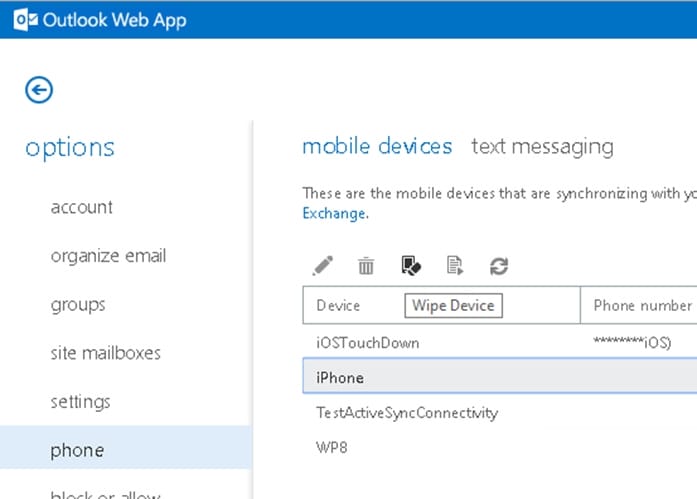
The Azure Active Directory (Azure AD) Sign-ins report is shown in the following table.
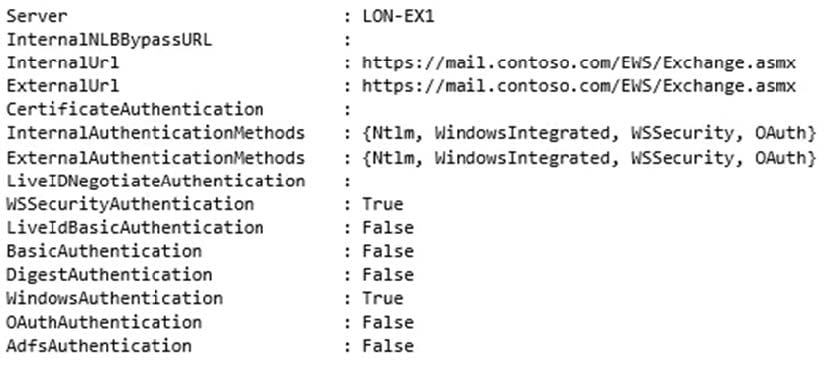
The Outlook Connection Status for User1 is shown in the following exhibit.
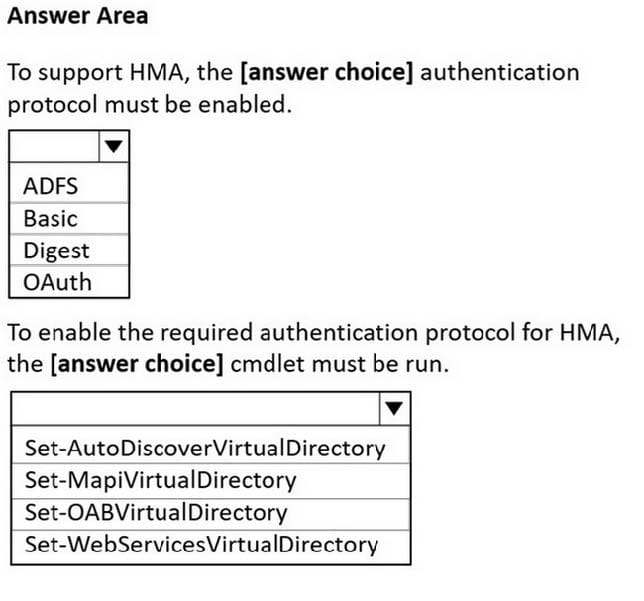
For each of the following statements, select Yes if the statement is true. Otherwise, select No.
NOTE: Each correct selection is worth one point.
Hot Area:
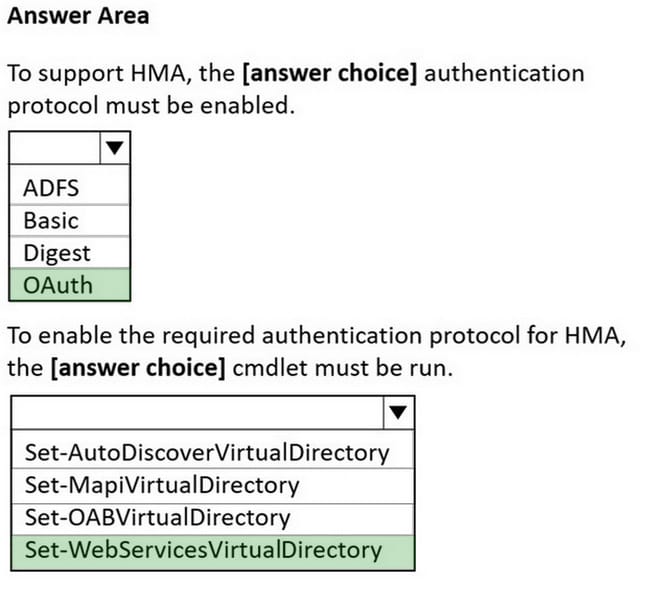
Questions 2
Your network contains an Active Directory domain named fabrikam.com.
You have a Microsoft Exchange Server 2019 organization that contains two Mailbox servers in a database availability group (DAG).
You plan to implement a hybrid deployment by using the Exchange Modern Hybrid connection option.
Which three configurations will be transferred automatically from the on-premises organization to Exchange Online? Each correct answer presents part of the solution.
NOTE: Each correct selection is worth one point.
A. the device access rules
B. the address book policies (ABPs)
C. the Messaging Records Management (MRM) settings
D. the mail flow rules
E. the address lists
Questions 3
You have a hybrid deployment that contains a Microsoft Exchange Online tenant and an on-premises Exchange Server 2019 server named Server1. All users use an email address suffix of @contoso.com.
You migrate 200 mailboxes from Server1 to Exchange Online by using Exchange PowerShell cmdlets. Users hosted on Server1 can send email messages to the migrated mailboxes.
In Microsoft 365, you create a new mailbox that uses an email address of [email protected].
When email is sent from the mailboxes hosted on Server1 to [email protected], the senders receive a non-delivery report (NDR) that contains the following text:
"550 5.1.10 RESOLVER.ADR.RecipientNotFound;
Recipient not found by SMTP address lookup."
You verify that Microsoft 365 mailboxes can send email to [email protected] successfully.
You delete the user account and mailbox of User1.
You need to ensure that when new mailboxes are created, all the users at your company can exchange email successfully
Which two actions should you perform? Each correct answer presents a complete solution.
NOTE: Each correct selection is worth one point.
A. From Azure AD Connect, modify the synchronization settings
B. From Server1, run the New-RemoteMailbox cmdlet
C. From Server1, run the Enable-Mailbox cmdlet
D. From the on-premises network, create new mailboxes, and then migrate the mailboxes to Microsoft 365
E. From the Exchange admin center, modify the properties of the Outbound connector
Reviews
-
Passed this exam with a score of 941.Most of them are in this dumps.
-
Thanks for guys, I passed the exam with 9xx, I will continue to using your materials.
-
I pass today . In my opinion,this dumps is enough to pass exam. Good luck to you.
-
hi guys this dumps is enough to pass the exam because i have passed the exam just with the help of this dumps, so you can do it.
-
I'm feeling luck because there are no new questions! All the questions are form this dumps!!! Thanks for your help! Thank you all !!!
-
when i seat for exam, i found that some answers are in different order in the real exam.so you can trust this dumps.
-
Valid. Pass with 9XX. Good Luck!!!
-
I passed my exam this morning. I prepared with this dumps two weeks ago. This dumps is very valid. All the questions were in my exam. I still got 2 new questions but luckily they are easy for me. Thanks for your help. I will recommend you to everyone I know.
-
Do not reply on a dumps to pass the exam.
Utilize GNS3 or real equipment to learn the technology.
Please do not degrade the value of this Cisco Cert. -
Passed today with full score. I prepare only with this dumps. Valid.


 Printable PDF
Printable PDF