Microsoft Dynamics 365 Business Central Functional Consultant: MB-800
Want to pass your Microsoft Dynamics 365 Business Central Functional Consultant MB-800 exam in the very first attempt? Try Pass2lead! It is equally effective for both starters and IT professionals.
- Vendor: Microsoft
- Exam Code: MB-800
- Exam Name: Microsoft Dynamics 365 Business Central Functional Consultant
- Certifications: Microsoft Certifications
- Total Questions: 256 Q&As( View Details)
- Updated on: Jan 21, 2025
- Note: Product instant download. Please sign in and click My account to download your product.

- Q&As Identical to the VCE Product
- Windows, Mac, Linux, Mobile Phone
- Printable PDF without Watermark
- Instant Download Access
- Download Free PDF Demo
- Includes 365 Days of Free Updates

VCE
- Q&As Identical to the PDF Product
- Windows Only
- Simulates a Real Exam Environment
- Review Test History and Performance
- Instant Download Access
- Includes 365 Days of Free Updates
Passing Certification Exams Made Easy
Everything you need prepare and quickly pass the tough certification exams the first time
- 99.5% pass rate
- 7 Years experience
- 7000+ IT Exam Q&As
- 70000+ satisfied customers
- 365 days Free Update
- 3 days of preparation before your test
- 100% Safe shopping experience
- 24/7 Support
Microsoft MB-800 Last Month Results
Free MB-800 Exam Questions in PDF Format
Related Microsoft Certifications Exams
MB-800 Online Practice Questions and Answers
Questions 1
You are setting up and testing a workflow with approval hierarchy in Dynamics 365 Business Central. In Approval User Setup, you configure the following users:
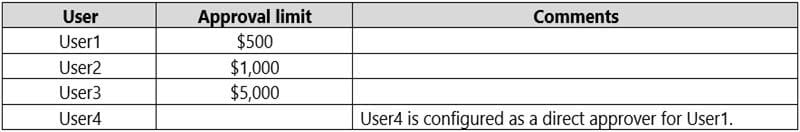
You create and enable an approval workflow. You configure the workflow to use the approver limit type Approver Chain.
To test the workflow, User1 creates a purchase order for $1,100 and runs the Send Approval Request function.
You need to identify the actions that occur when the workflow runs.
Which set of actions occurs?
A. User4 will receive an approval request. Once approved, the purchase order is released.
B. User3 receives an approval request. Once User3 approves the request, the purchase order is released.
C. User2 will receive an approval request. Once User2 approves the request, User3 will receive an approval request. Once User2 and User3 approve the request, the purchase order is released.
D. User1 will receive an approval request. Once User1 approves the request, User2 must approve the request. Once User2 approves the request, User3 must approve the request. Once User3 approves the request, the purchase order is released.
E. User3 will receive an approval request. Once User3 approves the request, the request is routed to User4 for approval.
Once User4 approves the request, the purchase order is released.
Questions 2
After you answer a question in this section, you will NOT be able to return to it. As a result, these questions will not appear in the review screen.
You are configuring default reports and layouts in Dynamics 365 Business Central.
You must add new data items to the report and change the layout associated with the default Purchase Order report.
A developer creates and deploys a new report object that includes the new data items and layout.
You need to configure Business Central to use the new report object as the system default when printing purchase orders.
Solution: On the Report Selection - Purchase page, set the value of the Usage option to Order. Update the Report ID shown on the page to reflect the new report object.
Does the solution meet the goal?
A. Yes
B. No
Questions 3
The general ledger account for accounts receivable must match the sum of all balances on the customer cards.
You need to set up the general ledger account card for accounts receivable to meet this requirement.
What should you do?
A. Configure the account type.
B. Block the account.
C. Configure totaling.
D. Disallow direct posting.
Reviews
-
A very helpful study material, I have passed the exam with the help of this dumps. So i will introduce this dumps to other friend.
-
I used it,I passed. I found same questions..but it's not the same orderl, be careful.
-
i cannot image that i would pass the exam with so high score, thanks for this dumps. Recommend.
-
Wonderful dumps. I really appreciated this dumps with so many new questions and update so quickly. Recommend strongly.
-
Pass 1000/1000, this dumps is still valid. thanks all.
-
I'm so glad that I have chosen you as my assistant with my exam. I passed my exam. Full scored. I will recommend to friends.
-
This study material is very useful and effective, if you have not much time to prepare for your exam, this study material is your best choice.
-
The version is complete and accurate. The most important is that this dumps update quickly and there are many new questions . So I felt confident in exam. Recommend.
-
It is out of my expectation that there will be so valid dumps. Thanks for all of you.
-
At first, i don’t think i can pass the exam. But when i used this dumps, i felt more confident to pass the exam. It is not out of my expectation, i passed the exam with the full score because I met many same question that i have done in this dumps. Thanks this dumps, it is useful.


 Printable PDF
Printable PDF