Avaya Aura Communication Applications Implement Certified: 71301X
Want to pass your Avaya Aura Communication Applications Implement Certified 71301X exam in the very first attempt? Try Pass2lead! It is equally effective for both starters and IT professionals.
- Vendor: Avaya
- Exam Code: 71301X
- Exam Name: Avaya Aura Communication Applications Implement Certified
- Certifications: Avaya Certifications
- Total Questions: 68 Q&As( View Details)
- Updated on: Feb 01, 2025
- Note: Product instant download. Please sign in and click My account to download your product.

- Q&As Identical to the VCE Product
- Windows, Mac, Linux, Mobile Phone
- Printable PDF without Watermark
- Instant Download Access
- Download Free PDF Demo
- Includes 365 Days of Free Updates

VCE
- Q&As Identical to the PDF Product
- Windows Only
- Simulates a Real Exam Environment
- Review Test History and Performance
- Instant Download Access
- Includes 365 Days of Free Updates
Passing Certification Exams Made Easy
Everything you need prepare and quickly pass the tough certification exams the first time
- 99.5% pass rate
- 7 Years experience
- 7000+ IT Exam Q&As
- 70000+ satisfied customers
- 365 days Free Update
- 3 days of preparation before your test
- 100% Safe shopping experience
- 24/7 Support
Avaya 71301X Last Month Results
Free 71301X Exam Questions in PDF Format
Related Avaya Certifications Exams
71301X Online Practice Questions and Answers
Questions 1
A user is calling the helpdesk to ask how the Avaya Spaces Calling extension can be added, to allow calling from their Avaya Spaces session. How should the helpdesk engineer respond?
A. Make sure your PC has internet access, use your preferred browser to navigate to www.support.avaya.com, and then find the Avaya Spaces Calling app, download and install it.
B. Use your preferred browser to navigate to the AAWG web interface, log in with your company credentials, and use the hyperlink at the bottom-right corner of the home page to download and install Avaya Spaces Calling.
C. Make sure your PC has internet access, use the Google Chrome browser to open the Chrome Web Store, search for the Avaya Spaces Calling extension, and add this extension to the Chrome browser.
D. Make sure your PC has internet access, and use the Microsoft Store to find, download and install the Avaya Spaces Calling app.
Questions 2
Before running the initTM -f command from the Avaya Breeze?server CLI, what should be verified?
A. Verify that the Avaya Breeze?is configured as a Managed Element in Avaya Aura System Manager.
B. Verify that an enrollment password is configured in Avaya Aura System Manager, and that it has not expired.
C. Verify that a valid certificate is installed on the Avaya Breeze?server.
D. Verify that the Avaya Breeze?server is licensed.
Questions 3
Refer to the exhibit.
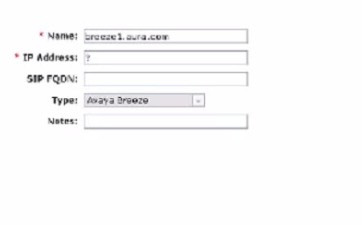
You are creating a SIP Entity for Avaya Breeze?hosting the Avaya Aura Presence Services in System Manager > Elements > Routing > SIP Entities.
What must be entered in the field labeled IP Address?
A. General Purpose Cluster IP Address or FQDN
B. Core Platform Cluster IP Address or FQDN
C. Avaya Breeze?server Security Module IP Address or FQDN
D. Avaya Breeze?server Management IP Address or FQDN
Reviews
-
I used it,I passed. I found same questions..but it's not the same orderl, be careful.
-
Thanks for guys, I passed the exam with 9xx, I will continue to using your materials.
-
Today i passed the exam, This dumps is valid exactly. Please read all of theory and then use this dumps.
-
i have achieved high score by using this dumps good luck to you.
-
I want to say thank you to you guys. This is the first time I buy dumps from you while I think I will be a regular customer.
-
Many questions are from the dumps but few question changed. Need to be attention.
-
I have passed the exam with their dumps. Thanks a million!
-
Their dumps is a very recent update. All the new questions are there! Recommend.
-
Already pass. Valid dumps. Good site. Thanks guys.
-
Passed with 927/1000 yesterday.This dumps is valid. Thank you all !!!


 Printable PDF
Printable PDF