Unified Contact Center Enterprise Support: 642-243
Want to pass your Unified Contact Center Enterprise Support 642-243 exam in the very first attempt? Try Pass2lead! It is equally effective for both starters and IT professionals.
- Vendor: Cisco
- Exam Code: 642-243
- Exam Name: Unified Contact Center Enterprise Support
- Certifications: Cisco Certifications
- Total Questions: 44 Q&As
- Updated on: Mar 04, 2025
- Note: Product instant download. Please sign in and click My account to download your product.

- Q&As Identical to the VCE Product
- Windows, Mac, Linux, Mobile Phone
- Printable PDF without Watermark
- Instant Download Access
- Download Free PDF Demo
- Includes 365 Days of Free Updates

VCE
- Q&As Identical to the PDF Product
- Windows Only
- Simulates a Real Exam Environment
- Review Test History and Performance
- Instant Download Access
- Includes 365 Days of Free Updates
Passing Certification Exams Made Easy
Everything you need prepare and quickly pass the tough certification exams the first time
- 99.5% pass rate
- 7 Years experience
- 7000+ IT Exam Q&As
- 70000+ satisfied customers
- 365 days Free Update
- 3 days of preparation before your test
- 100% Safe shopping experience
- 24/7 Support
Cisco 642-243 Last Month Results
Free 642-243 Exam Questions in PDF Format
Related Cisco Certifications Exams
642-243 Online Practice Questions and Answers
Questions 1
In a Cisco Unified Contact Center Enterprise system, a new agent and phone have been added to the system; however, the agent is unable to log in to the system.
The agent is using the same type of phone and and has the same CTI OS desktop setup as other agents who are able to log in without issue.
What are two possible causes for this issue?(Choose two.)
A. The incorrect CTIOS Server IP and Port are configured on the new agent's CTI desktop.
B. The new phone used by the agent is not associated with IVRJtapiUser.
C. A new Device Target needs to be added for the phone in the Config (for example, /devtype ipphone / DN 12345).
D. The phone has call forwarding and call waiting enabled.
E. The new phone used by the agent is not associated with PGJtapiUser.
Questions 2
Refer to the exhibit. In the Cisco Unified Contact Center Enterprise solution, there are a number of different log files that are generated by different components and processes in the solution. Identify the specific process that generated the log file.
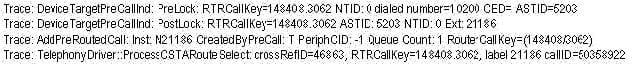
A. CTI OS (Server)
B. CTI OS (Client)
C. JTAPI Gateway (jgw)
D. UC Manager PIM (Enterprise Agent PIM)
E. ICM Call Router (rtr)
Questions 3
Refer to the exhibit. In a Cisco Unified Contact Center Enterprise deployment, Agent 180020 using the Cisco Unified Communications Manager IP Phone with Extension 7220 is unable to log in to the system.
Given the configuration in the exhibit, what changes need to be made to allow this agent to log in?
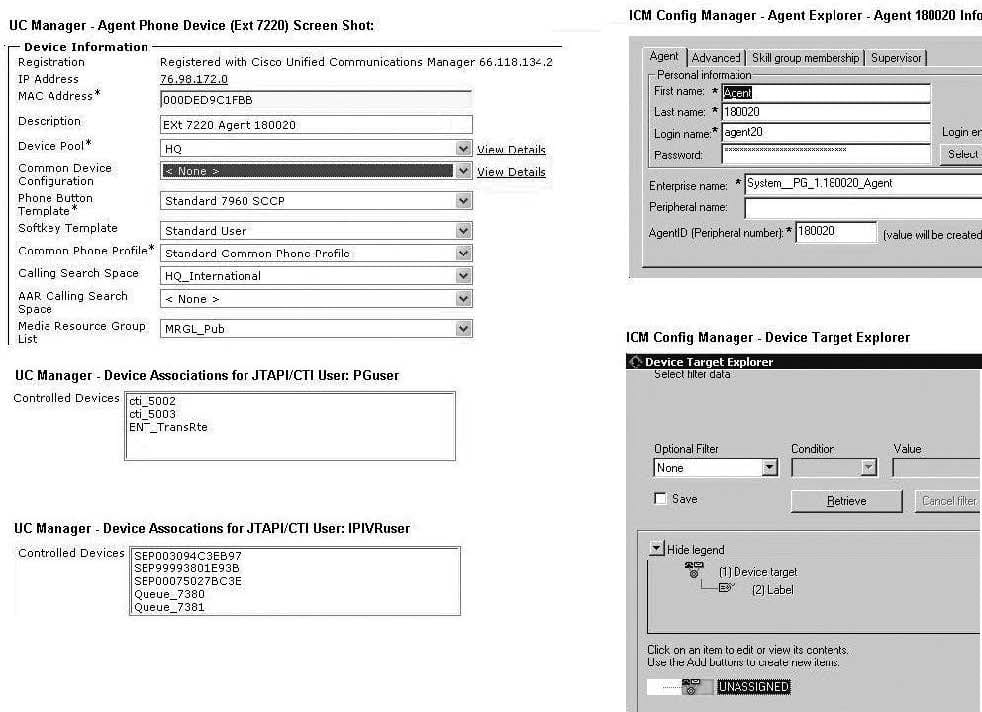
A. Add the agent's device (IP Phone) to the Controlled Devices for PGuser JTAPI/CTI Application User using Cisco Unified Communications Manager Administration.
B. Add Agent 180020 to the "Sales" skill group to allow the system to route calls to the agent.
C. Add the agent's device (IP Phone) to the Controlled Devices for IPIVRuser JTAPI/CTI Application User using Cisco Unified Communications Manager Administration.
D. Add the Role "Standard Presence User" to the PGuser configuration using Cisco Unified Communications Manager Administration.
Reviews
-
Dump is valid. Thanks for all.
-
i really love this dumps, update quickly and content completely. it is enough for my exam. Recommend.
-
i have passed today, All the questions are from their dumps, thanks for this dumps.
-
Just Passed with 9xx, piece of advice. memorize the dumps inside out but still be careful, some questions are tweaked as in options differ and your answers will be different. read the question before answering!!!!
-
took the exam yday.passed with almost full mark.Dump is very valid.
-
The Dumb is valid 100%.
-
I'm feeling luck because there are no new questions! All the questions are form this dumps!!! Thanks for your help! Thank you all !!!
-
I knew this dumps by accident. One month ago, I searched on the Internet and found this material. At first, I didn't dare to pay much attention on this material and also brought many other material. But when i used all the materials I brought , I found that there are many new questions and the answers are or accurate in this material.Gradually,I payed more attention on this material and at last I only used this material. Today I have cleared that I passed the exam with high score. So I recommend this material strongly.
-
There are many new questions in the dumps and the answers are accurate and correct. I finished my exam with high score this morning, thanks very much.
-
Valid, around 3 questions are different, d & g different as well,rest are fine


 Printable PDF
Printable PDF