Oracle Database 11g: Administration Workshop I: 1Z0-052
Want to pass your Oracle Database 11g: Administration Workshop I 1Z0-052 exam in the very first attempt? Try Pass2lead! It is equally effective for both starters and IT professionals.
- Vendor: Oracle
- Exam Code: 1Z0-052
- Exam Name: Oracle Database 11g: Administration Workshop I
- Certifications: Oracle Certifications
- Total Questions: 285 Q&As( View Details)
- Updated on: Feb 16, 2025
- Note: Product instant download. Please sign in and click My account to download your product.

- Q&As Identical to the VCE Product
- Windows, Mac, Linux, Mobile Phone
- Printable PDF without Watermark
- Instant Download Access
- Download Free PDF Demo
- Includes 365 Days of Free Updates

VCE
- Q&As Identical to the PDF Product
- Windows Only
- Simulates a Real Exam Environment
- Review Test History and Performance
- Instant Download Access
- Includes 365 Days of Free Updates
Passing Certification Exams Made Easy
Everything you need prepare and quickly pass the tough certification exams the first time
- 99.5% pass rate
- 7 Years experience
- 7000+ IT Exam Q&As
- 70000+ satisfied customers
- 365 days Free Update
- 3 days of preparation before your test
- 100% Safe shopping experience
- 24/7 Support
Oracle 1Z0-052 Last Month Results
Free 1Z0-052 Exam Questions in PDF Format
Related Oracle Certifications Exams
1Z0-052 Online Practice Questions and Answers
Questions 1
Your database is configured in archivelog mode.
The USERS01 tablespace is currently online.
You are required to take the tablespace offline.
Which clause or clauses ensure that no media recovery is required when the tablespace is brought back online?
A. either the NORMAL or the IMMEDIATE clause
B. only the IMMEDIATE clause
C. either the NORMAL or the TEMPORARY clause
D. only the TEMPORARY clause
E. only the NORMAL clause
Questions 2
You have two tables with referential integrity enforced between them. You need to insert data to the child table first because it is going to be a long transaction and data for the parent table will be available in a later stage, which can be inserted as part of the same transaction.
View the Exhibit to examine the commands used to create tables.
Which action would you take to delay the referential integrity checking until the end of the transaction?
Exhibit:
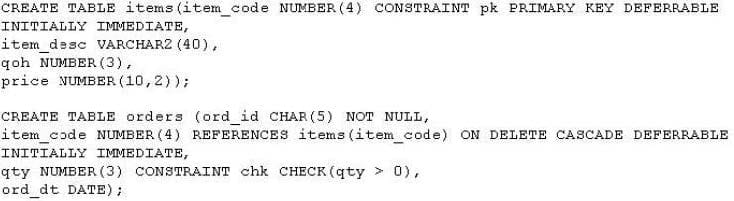
A. Set the constraint to deferred before starting the transaction
B. Alter the constraint to NOVALIDATE state before starting the transaction
C. Enable the resumable mode for the session before starting the transaction
D. Set the COMMIT_WAIT parameter to FORCE_WAIT for the session before starting the transaction
Questions 3
database, DEVDB, to the production database, PRODDB. A database link devdb.us.oracle.com is created between PRODDB and DEVDB. You execute the following command on the PRODDB database server: $ impdp system/manager directory = DB_DATA
dumpfile = schemas.dat schemas = hr flashback_time = "TO_TIMESTAMP('25-08-2007 14:35:00', 'DD-MM-YYYY HH24:MI:SS')"
The command fails displaying the following error:
ORA-39001: invalid argument value
ORA-39000: bad dump file specification
ORA-31640: unable to open dump file "/home/oracle/schema/schemas.dat" for read ORA- 27037: unable
to obtain file status
What would you do to overcome the error?
A. Add the user, SYSTEM, to the schemas option.
B. Add the network_link = devdb.us.oracle.com option.
C. Change the dumpfile option to [email protected].
D. Replace the schemas option with the network_link = devdb.us.oracle.com
E. Replace the dumpfile option with the network_link = devdb.us.oracle.com
Reviews
-
I want to say thank you to you guys. This is the first time I buy dumps from you while I think I will be a regular customer.
-
yes, i passed the exam in the morning, thanks for this study material. Recommend.
-
today all the question are from this dumps, so i passed the exam without doubt. thanks for it. Recommend.
-
This dumps is valid. I just pass the exam with it. The answers are accurate.Recommend.
-
A valid dumps. It helped me pass the exam in short time. Thanks a million.
-
Test engine works fine. Pass my exam. Thank you.
-
This Dump is Valid.I gave my test today, and passed,thanks!
-
Thanks very much for the dumps. i will work it on to get the best in life. it is so great.
-
took the exams yesterday and passed. I was very scared at first because the labs came in first so I was spending like 10 to 13mins so I started rushing after the first three labs thinking that I will have more labs. I ended up finishing the exam in an hour..d dumps are valid. I tink there is a new lab. good success
-
Do not reply on a dumps to pass the exam.
Utilize GNS3 or real equipment to learn the technology.
Please do not degrade the value of this Cisco Cert.


 Printable PDF
Printable PDF